Generate Hathora Developer Token
All authenticated Hathora API endpoints require a Hathora developer token as an authorization header (e.g. CreateRoom(), CreateApp(), CreateDeployment()).
Getting a token
There are two types of developer tokens that you can get from the Console's settings page.
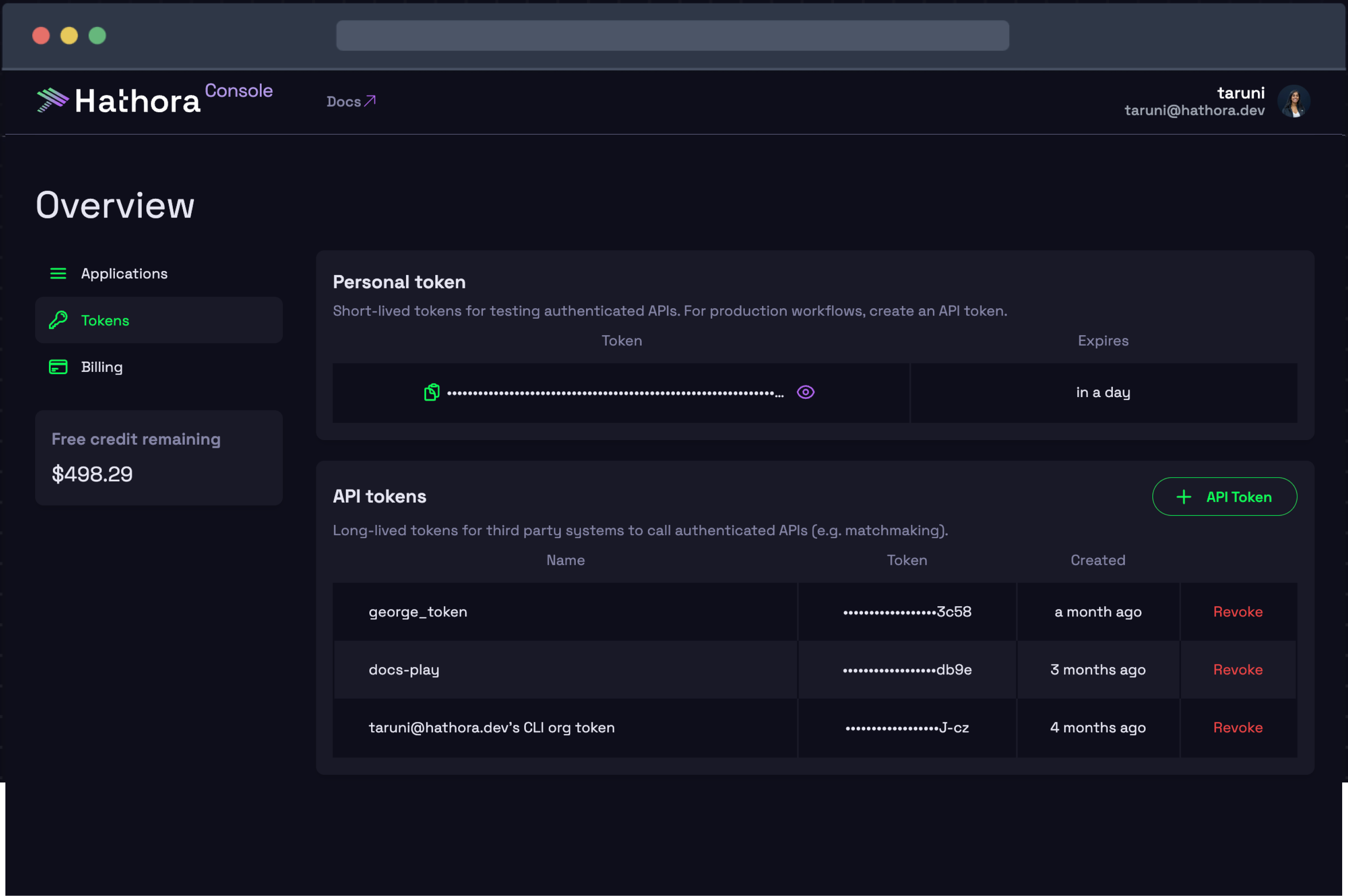
Personal vs API token
Both Personal and API tokens can be used to call authenticated endpoints. Which one you use depends on the usecase:
- Personal tokens: short-lived and meant to be used for testing purposes (e.g. testing cURL commands)
- API tokens: long-lived(doesn't expire) and revokable. Intended for use from external systems (e.g. matchmaking, CI/CD)
Using developer token
When making Hathora Cloud API requests that require the developer token, it must be included as an authorization header:
"Authorization: Bearer $TOKEN"