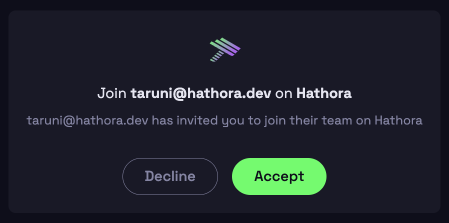How do I invite team members on Hathora?
You can invite teammates to join your account on Hathora using the Teams feature. Invite a teammate using a unique email address and once they accept, you can start collaborating.
note
Accounts can only be active on one Team at a time. If you are joining a team, it will mean losing access to any existing applications that your account has.
Invite a teammate
Navigate to the Teams page in the Console UI and enter an email you'd like to invite to your team. Once the invite has been successfully sent, you will see their email in the Invites tab.
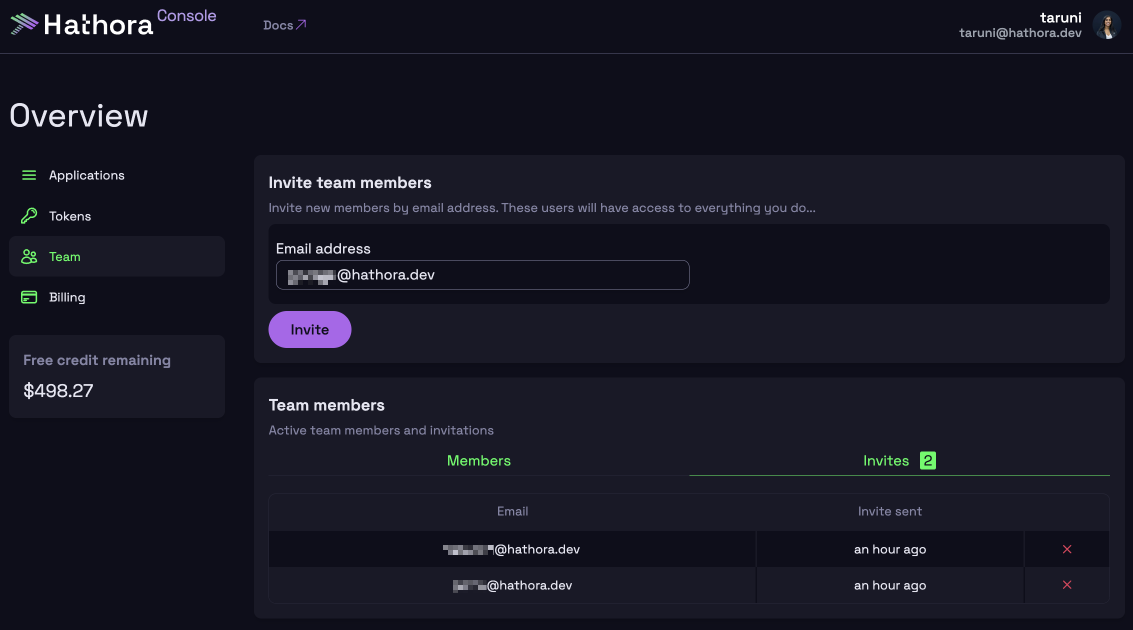
Accept an invite
Pending members will receive an email once an invite is sent. They will need to login to the Console UI to accept their invite.
Email
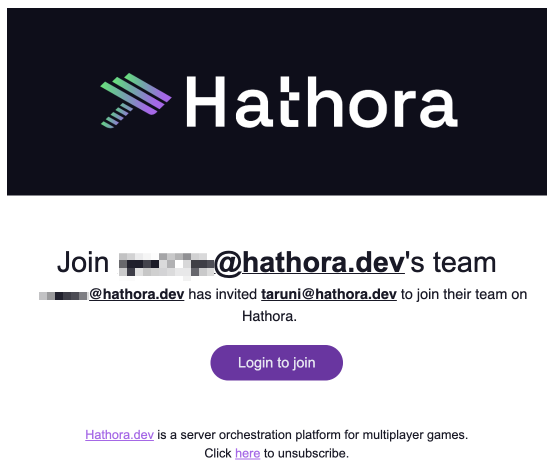
Accept invite